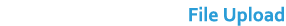SUPPORT – FILE PREP
Please create your artwork and digital files using the parameters outlined below. Following these specific guidelines will allow us to better meet your deadlines and quality requirements.
Missing support files and fonts can cause delays in the production of your project.
FILE TYPES
Fully composed art files are accepted in any of the following programs:
Adobe Photoshop Files
• Set up Photoshop Files at 200 dpi at final size for best quality.
• Save as RGB TIFF. LZW compressed
• Do not tile mural images.
Quark Xpress / InDesign Files
• Collect for output.
• Convert type to outlines if possible. Send fonts even if the type is outlined.
• Build files in RGB Color Space.
• Do not tile mural images.
• Do not use trap settings. Do not use text attributes from text pallet.
Adobe Illustrator Files
• Convert type to outlines if possible. Send fonts even if the type is outlined.
• Embedded Images should be at least 100 DPI.
• Build files in RGB color space.
• Do not use trap settings.
PDF Files
• Distilled at 100% and at appropriate DPI.
• Embed Images and outline fonts.
FONTS
• Convert all fonts to outlines, curves or paths.
• Supply all fonts if you can’t outline them. Use collect for output.
• Do not use text attributes from text pallet.
TRANSPARENCY AND GRADIENT MESHES
Elements that use transparency or gradient meshes should be rasterized or flattened. (If color matching is required please do not flatten or rasterize)
SENDING IN ART FILES
Upload to Moebius Digital via Dropbox or PogoPlug. For instructions on how to upload files to our site use any of the File Upload buttons.
SUPPLIED VISUALS
Please state on the print if we are to color match to the visual otherwise it will be accepted that it is for content only. No liability can be accepted for job that are supplied without visuals.
COLOR MATCHING
Use Pantone to process coated for reference. If you have a specific color critical Pantone or spot color we can either supply a color test print/color chart or provide you with a RGB color breakdown.
SCALE
When creating your artwork you can work to any sensible scale such as 50%, 25%, or %10.
Artwork should be at least 100 DPI at final size.
RGB or CMYK?
RGB files are preferred although CMYK can be used.
COLOR PROFILES?
For RGB images use Adobe RGB (1998).
BLEED
1/4” bleed for all Large Format files.
RESOLUTION
200 DPI preferred, with a minimum of 100 DPI at final size.
Still have questions?
Contact us at
csr@moebiusdigital.com or 858.935.1299